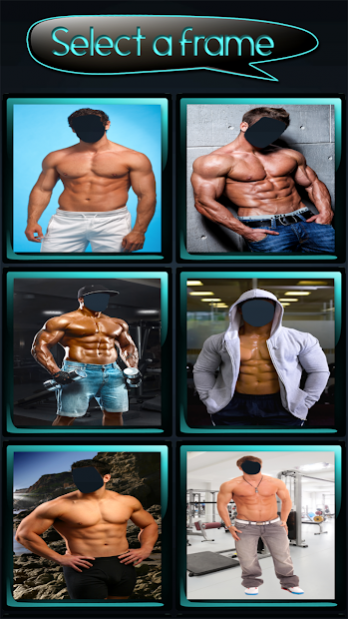Body Builder Photo Editor 2.2
Free Version
Publisher Description
Hello boys and men! Have you ever dreamed to have strong and muscular body and look handsome? Than you came to the right place. Let us present you the best face changer, try it and you will have cool gym body without hard training and exercises in gym clubs. If you want to have a perfect body like a bodybuilder, than this latest photo editing app will help you to accomplish your wish. Just download Body Builder Photo Editor app for free, start photo editing and your body will look incredible in a moment. Adjust photos in the best gym photo montages suit frame, add cool photo effects, change your body shape and look attractive and feel like a real bodybuilder.
This popular photo suit editor brings you latest collection of boost bodies photo frames with cool photo effects. Suit face photo on transparent area of selected bodybuilders bodies photo frames and in a few seconds you will have new muscular and handsome body which will attract every girl. Use this latest photo suit editor for free and change your body as you wish. This popular body builder face changer app lets you to adjust photos from your image gallery or smartphone`s camera in top body builder suits. Select a body builder photo frame from cool body collection and suits photos in transparent area. Edit photos as you wish, use move, rotate, resize or zoom options to fit pictures to the gym photo suit frame as you like. Bodybuilders are great athletes and they spend years in effort to bring their body shape to perfection through proper nutrition and hard training. This popular photo editor is all you need to have a body with abdominal muscles, shapely arms and legs without a single day of training. You do not need to waste time in the gym clubs, edit photos, add cool photo effects and see how you look as bodybuilder or wrestler in a moment. If you want to build up body, to lok fit and healthy without hard training, this popular photo editing app will make you the best-looking guy and popular overnight. Use this top face swap photo montage app, adjust photos in latest bodybuilder photo suits, add photo text on image and make so realistic photo montages. You will get flat stomach with six pack, abs and well-defined muscles, and look strong and powerful.
Makeup photos in the best way and create top photo montages in just a few simple steps, and look as you have spent hours and hours in the gym. Edit photos, make your top photo gallery and set as photo widget or wallpaper. Save your new pictures, impress everyone with your new body looking, make jokes on social networks and make the girls go crazy for you. This new cool photo editing app allows you to make the best virtual gym look, add top photo effects and the best summer holiday backgrounds and photo frames. Give your pictures a complete makeover, get tight, strong and attractive body and be ready for glory and popularity.
Instructions:
retrieve any picture from your image gallery or take a new one
select the best photo montage frame
suit and montage your image in selected photo montage frame
edit picture, use move, zoom, rotate, resize options
save image, use as wallpaper and share with friends
About Body Builder Photo Editor
Body Builder Photo Editor is a free app for Android published in the Screen Capture list of apps, part of Graphic Apps.
The company that develops Body Builder Photo Editor is Sater Apps. The latest version released by its developer is 2.2.
To install Body Builder Photo Editor on your Android device, just click the green Continue To App button above to start the installation process. The app is listed on our website since 2020-05-15 and was downloaded 8 times. We have already checked if the download link is safe, however for your own protection we recommend that you scan the downloaded app with your antivirus. Your antivirus may detect the Body Builder Photo Editor as malware as malware if the download link to com.bodybuilderphotoeditor.cool is broken.
How to install Body Builder Photo Editor on your Android device:
- Click on the Continue To App button on our website. This will redirect you to Google Play.
- Once the Body Builder Photo Editor is shown in the Google Play listing of your Android device, you can start its download and installation. Tap on the Install button located below the search bar and to the right of the app icon.
- A pop-up window with the permissions required by Body Builder Photo Editor will be shown. Click on Accept to continue the process.
- Body Builder Photo Editor will be downloaded onto your device, displaying a progress. Once the download completes, the installation will start and you'll get a notification after the installation is finished.